Workflow – Software distribution with direct feedback
Have you always wished that the Altiris software distribution would inform the user about problems encountered during installation? Altiris Workflow offers this possibility. In cooperation with one of our customers we have developed and implemented a new workflow for this purpose.
Reasons for failure
There are three main reasons why an installation of software using Altiris can fail:
- A package that has high demands on local storage space can produce an error due to insufficient storage capacity. Examples of this are packages such as Office or Solidworks.
- The second possible error is another installation running at the same time. For example, if you distribute Windows updates with the Microsoft Windows Server Update Service (WSUS), the installations may interfere with each other.
- The third possibility is a general error during the installation, for example, a computer which needs to be restarted first.
Proactively informed
With our workflow, the user as well as the helpdesk can be informed promptly about the problems that have occurred. This gives the IT department the opportunity to proactively help the user before he has to create a ticket in frustration.
This is how an email notification of the user could look like (German version):
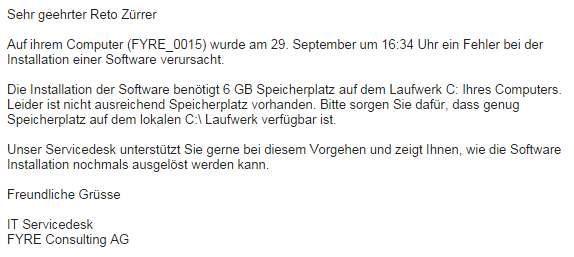
Here is an excerpt of the workflow:
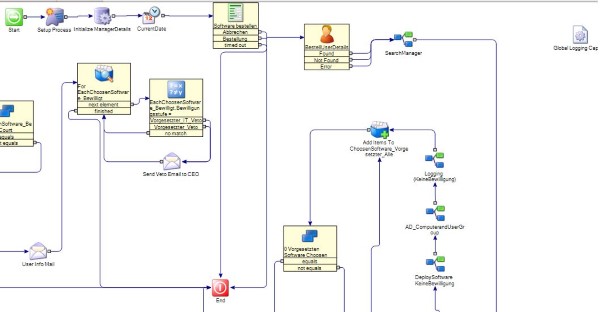
The solution is Symantec Workflow
We have very distinctive know-how in Altiris and particularly in the workflow area and are happy to help you implement this or a similar workflow in your Altiris environment. The possibilities are almost limitless. Just contact our Reto Wintsch, he will quickly propose a solution for your request.
You can find more information about Symantec Workflow here.
